
Welcome to Telegram-Discord Sync
Your one-stop solution for synchronizing Telegram and Discord channels.
Why Choose Telegram-Discord Sync?

Seamless Integration
Effortlessly synchronize your Telegram and Discord channels with just a few clicks.

Real-Time Updates
Stay in the loop with instant updates between your channels. No delay, no hassle.

Secure and Reliable
Our platform ensures the security and reliability of your data with top-notch encryption.
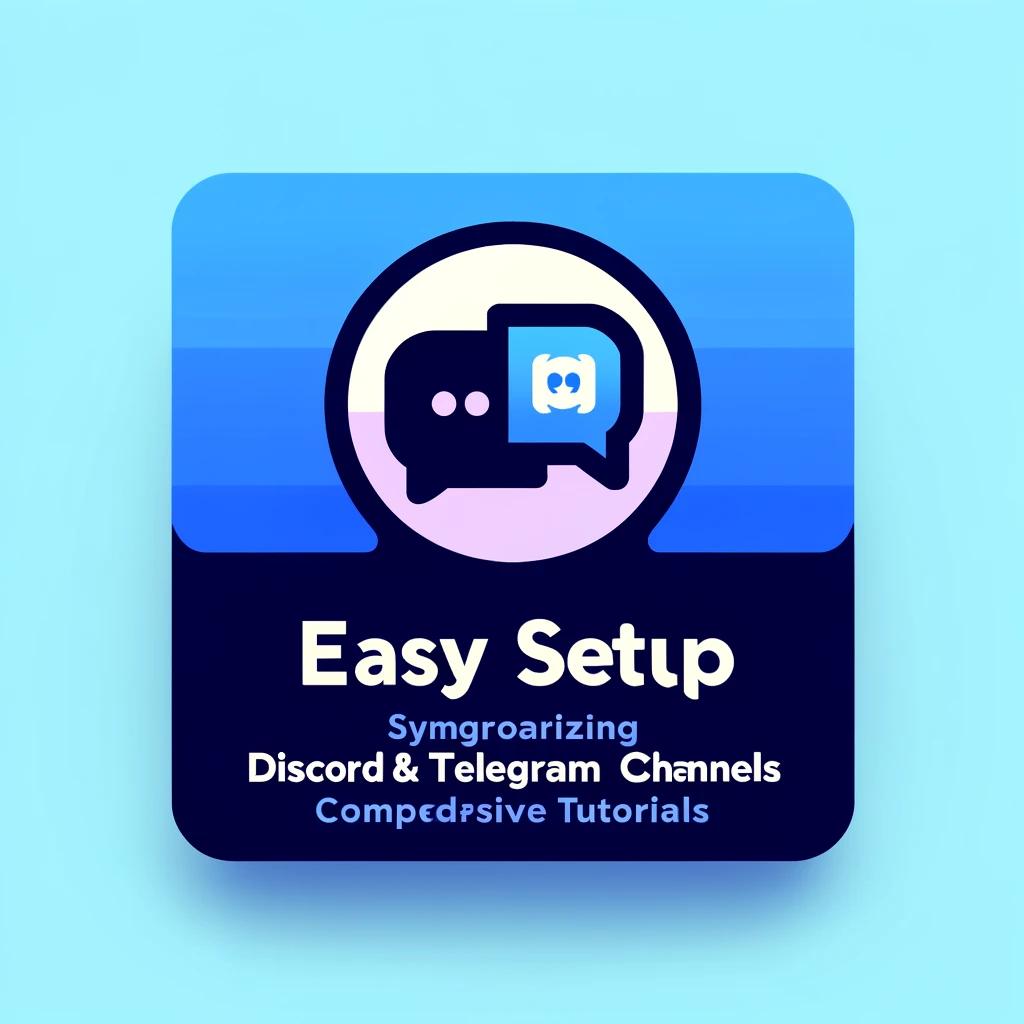
Easy Setup
Get started quickly with our user-friendly interface and comprehensive tutorials.

Litecoin Payments
We accept secure and anonymous Litecoin payments through our own secure payment gateway.
Get Started Today!
Join the growing number of users who are synchronizing their Telegram and Discord channels effortlessly.
Sign Up Now View PlansForwarding Discord Messages to Telegram: A Useful Feature
The ability to forward Discord messages to Telegram can be a really useful feature for people who are often on different devices or platforms. It ensures they are always kept up-to-date with what is happening on various messaging apps. Since many people use Telegram on their mobile phones, tablets, and computers, it's a very handy way to stay connected almost everywhere.
If you need to forward messages from Discord to Telegram, whether for yourself or others you're chatting with, it can save time and headaches from having to jump between apps, making things a lot easier.
Convenience of Forwarding Messages
One of the reasons people choose to send messages from Discord to Telegram is because it’s so easy. With so many conversations happening in Discord, not to mention in Telegram, it can be difficult to keep up, especially if you also manage a busy work schedule, plan events, or connect with friends.
For convenience, keeping all these conversations in one place makes Telegram’s interface and broad device compatibility an invaluable tool. By forwarding messages from Discord to Telegram, you can avoid switching applications and stay in touch with important conversations.
Manual Forwarding of Discord Messages
In terms of manual forwarding, users can follow these simple steps:
- Select the message from Discord you want to forward.
- Click on the option to share or forward the message.
- Input the recipient’s phone number or select a contact from your Telegram list.
- Click "Send" to forward the message.
Once the message is sent, it will arrive in the recipient’s Telegram inbox, where they can read, reply to, or even forward it. This manual method is effective, but automation can further enhance the experience.
Automatic Forwarding for Greater Efficiency
If you're looking for something more streamlined, automatic forwarding of all messages from Discord to Telegram is an excellent solution. Popular messaging apps like Telegram allow integrations or bots for this purpose. By setting up a forwarding rule, you can ensure every message you receive on Discord is automatically forwarded to Telegram.
This method is particularly helpful for:
- Professional correspondence that requires real-time updates.
- Personal chats that are active on both platforms.
- Staying organized without manually forwarding each message.
Benefits of Media and Attachment Support
One of the most notable benefits of forwarding Discord messages to Telegram is the ability to view and manage a full range of media and attachments. Telegram supports:
- Text messages
- Images
- Videos
- Voice notes
- Large file attachments
These attachments will forward seamlessly from Discord to Telegram, allowing you to continue conversations with all the necessary context. Whether it's an important document, an image, or a voice memo, everything can be forwarded with ease.
Using Emojis, Stickers, and GIFs
In addition to text and media, Telegram supports using emojis, stickers, and GIFs to make conversations more engaging. When a message is forwarded from Discord, these elements will remain intact, ensuring that the conversation retains its intended tone.
This is especially important in:
- Group chats where visual elements add context.
- Casual conversations where emojis or GIFs are used frequently.
Real-Time Delivery and Notifications
One critical aspect of forwarding messages is ensuring that they are delivered quickly. With Telegram's fast message delivery and reliable notification system, users are notified instantly when a message is forwarded.
As soon as a message is sent from Discord, the recipient will see it in their Telegram inbox and can reply immediately. This real-time capability is vital for users who need their conversations to continue without delays.
Staying Organized Across Platforms
Automated forwarding of Discord messages to Telegram ensures that users remain organized. Since all messages from Discord can be automatically forwarded to Telegram, you can:
- Continue conversations from one platform while staying connected to others.
- Access your messages even if you're away from your primary device or app.
- Reply to messages without worrying about which app or device the conversation started on.
This kind of cross-platform messaging is especially useful for users who manage multiple devices or conversations.
Applications for Businesses and Teams
Forwarding messages from Discord to Telegram can be a great tool for businesses or teams that require constant communication. For example:
- Teams using Discord for work can forward important updates to Telegram.
- Customer inquiries and support messages from Discord can be sent to Telegram for timely responses.
- Forwarded messages can be broadcast to large teams or audiences using Telegram channels or groups.
Customizing the Messaging Experience
Beyond forwarding, users can customize their messaging experience further using Telegram bots. These bots can:
- Forward messages automatically.
- Send automated replies to messages forwarded from Discord.
For example, if you receive a specific type of message on Discord, you can configure an automatic reply on Telegram, letting the sender know you've received their message. This is particularly useful for managing customer inquiries or group messages where timely responses are essential.
Conclusion: A Simple Yet Powerful Tool
Integrating Discord and Telegram through message forwarding allows users to consolidate their digital interactions and reduce the friction of managing multiple apps.
Whether you’re chatting casually or handling important work-related messages, forwarding from Discord to Telegram allows users to stay organized, respond quickly, and never miss an important message.
With both manual and automated forwarding options, this feature is a simple yet powerful way to improve your messaging experience across platforms.